
Take a virtual tour of the Royal Pavilion — wherever you are.
The tour features twelve rooms of the Royal Pavilion presented as linked 360 degree panoramas. Each room features an audio commentary from one of the curators of the Royal Pavilion, information hotspots, and zoomable historic images of the rooms.
Scroll down for the tour — it may take a few moments to load in your browser.
Instructions on how to use the virtual tour can be found further down this page.
Instructions
Full screen mode
Following the tour in full screen mode will make for a more immersive experience. Click the icon with two arrows on the bottom right to switch to full screen.
![]()
Audio
Each room features an audio commentary from our Royal Pavilion curators, David Beevers and Alexandra Loske. Audio player controls can be found on the top left.

Each room also includes a transcript of the audio. Look down to where your feet would be and click on the hotspot featuring a double quotation mark.

Looking around
Depending on your device there are various methods you can use to look around the rooms.
- Hold the left button on your mouse and move it in any direction
- Use the cursor keys on your keyboard
- Swipe a touchscreen with your finger
Moving between rooms
This virtual tour follows the route visitors take to the Pavilion today. Find a doorway with a hotspot in the centre and it will take you to the next room on the route.

You can also use a menu at the bottom to flip between rooms. Select the icon made up of four squares on the bottom right to enable this.
![]()
Information hotspots
Each room features four hotspots with further information about objects or stories relating to the room. Click on the circle to reveal the information.
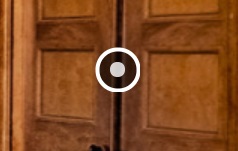
Historic images
Many of the rooms also feature historic images. Click on a picture hotspot to reveal the image.

Most of these images have been digitised from Views of the Royal Pavilion, an illustrated book made soon after the Royal Pavilion was completed in 1823. These allow you to compare the room you see today with the best visual record of how it looked during George IV’s reign.

You can zoom into these images using your mouse wheel or the + and – minus controls beneath the image. If using a smartphone, you can also pinch and zoom with your fingers.
(These images may not display on some older devices running Chrome.)
Enjoying our virtual tour?
We've supplied this online experience free of charge, but our museums rely on money from admission tickets and donations to keep running.
if you've enjoyed this virtual tour, please consider making a donation to support our work.